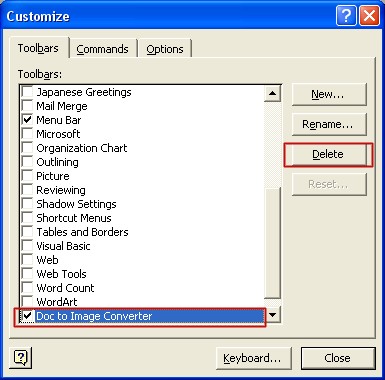To TEMPORARILY uninstall DOC to Image Converter
1. Open Word and Goto Tools->Cutomize and under Toolbars tab and uncheck "DOC to Image Converter" in the list box.
To PERMANENTLY uninstall DOC to Image Converter V5.00
1. Activate the Control Panel, double click Add/Remove Programs.
2. Search for DOC to Image Converter listbox entry and Remove the program.
3. Goto Tools->Cutomize and under Toolbars tab, Select the item called "DOC to Image Converter", then click the "delete" Button in the right side of the dialog.