Getting started
Welcome to PPT to PDF Converter, the award-winning PPT to PDF Converter. With PPT to PDF Converter you will get:
Create professional-quality documents in the popular PDF file format from the powerpoint.
This chapter helps you to get started with the software within the next minutes.
PPT to PDF Converter Main Interface
After you have install PPT to PDF Converter successfully, you can see a toolbar in MS PowerPoint 2000 or higher.
The PPT to PDF Converter Main Interface look like below picture.
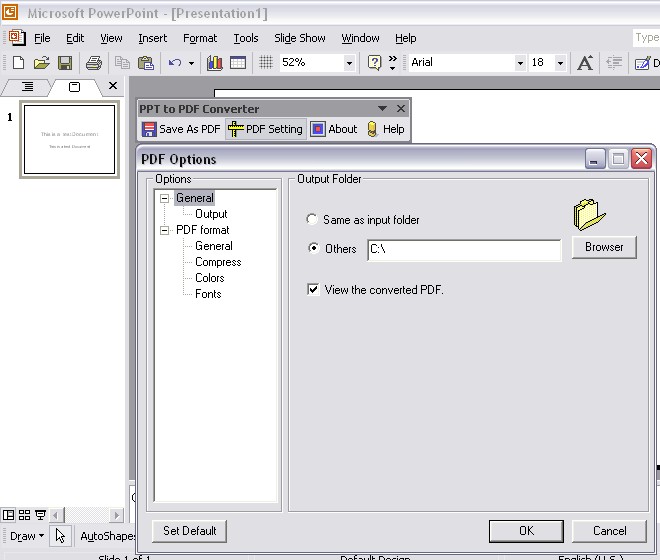
How to use PPT to PDF Converter
· Step 1: Open a PowerPoint Document in the MS PowerPoint 2000 or higher.
· Step 2: Click "PDF Setting" button in the toolbar to open Setting dialog.
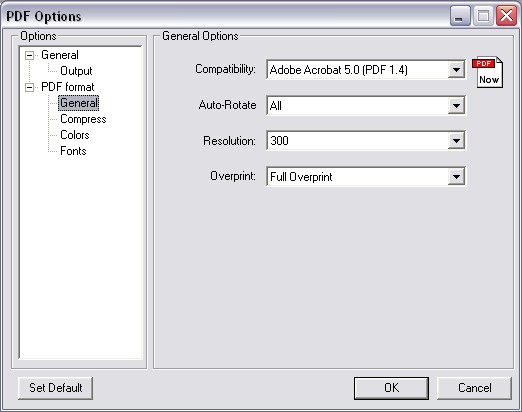
From here, you merely need to change the entries in the GUI to suit your needs, and the PDF will be produced according to your specifications.
· Step 3: Click "Save as PDF " button to convert current document to PDF.
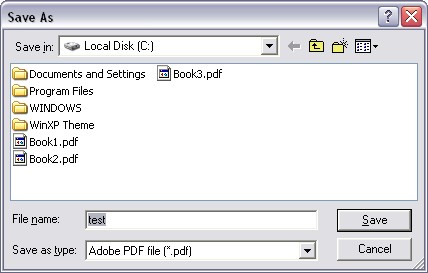
Specify the path and file name for the PDF file.