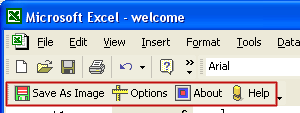How to convert Excel chart in TIFF image? I have created a charts (graph) in excel for a research paper that I am sending to a journal. The journal requires that my files have tiff extensions( and >300dpi). How do I convert the excel chart into tiff (or JPEG)? I tried to copy and paste the graph into Adobe Photoshop and to save it as JPEG, but again the quality is too low. Any other suggestions would be much appreciated. Thanks.
Excel to Image Converter V4.0 is the fast, easiest way to convert Excel XLS document to professional-quality JPG/JPEG/TIFF/BMP/EPS/PS/PNG/PCX file formats. Its easy-to-use interface allows you to create image files by simply click the "Save as Image" button from MS Excel, creating documents which can be viewed on any computer with a Image viewer.