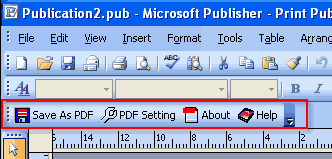My client has a Publisher document that she wants me to put on her website. Is there a way to do that? I assume saving it as a PDF file is best but maybe I am wrong. I do not have Publisher so I would need to forward instructions to her on how to save a Publisher file as a PDF file. I looked on the web and could not find the answers.
Publisher to PDF Converter is the fast, affordable way to create professional-quality documents in the popular PDF file format. Its easy-to-use interface allows you to create PDF files by simply click the "Save as PDF" button from MS Publisher, creating documents which can be viewed on any computer with a PDF viewer. Publisher to PDF Converter supports Font embedding, resolution, compression and multi-language. And Publisher to PDF Converter does not need any software such as adobe acrobat.